Introduction
I have been struggling to get ArchARM set up on my Raspberry Pi. I believe I have identified the root cause of my current issue; however, I could be wrong or still have more issues to troubleshoot and resolve. Without the Raspberry Pi, I am unable to configure my router to use Pi-Hole or AdGuard Home as a network-wide ad blocker.
Fortunately, AdGuard Home has a few servers that I can use to see whether or not it blocks ads until I can get my Raspberry Pi set up. Unfortunately, there will not be any back-end dashboard to view to administer block lists or see blocked traffic. Since ads are so prevalent these days I am not worried about wondering if it is blocking ads.
Baseline
To gauge the effectiveness, a few sites have to be checked before the settings are applied.
eBay
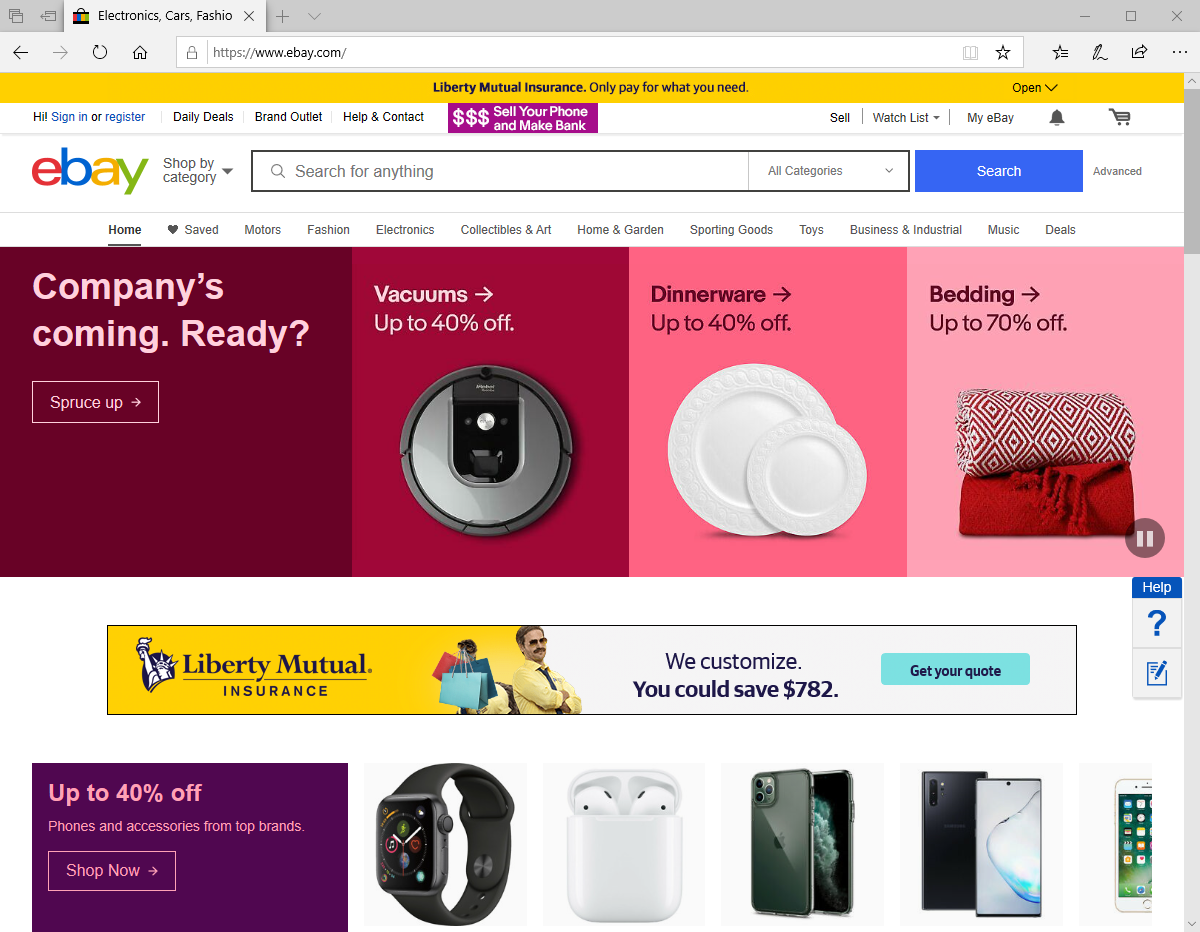
Forbes

CNN
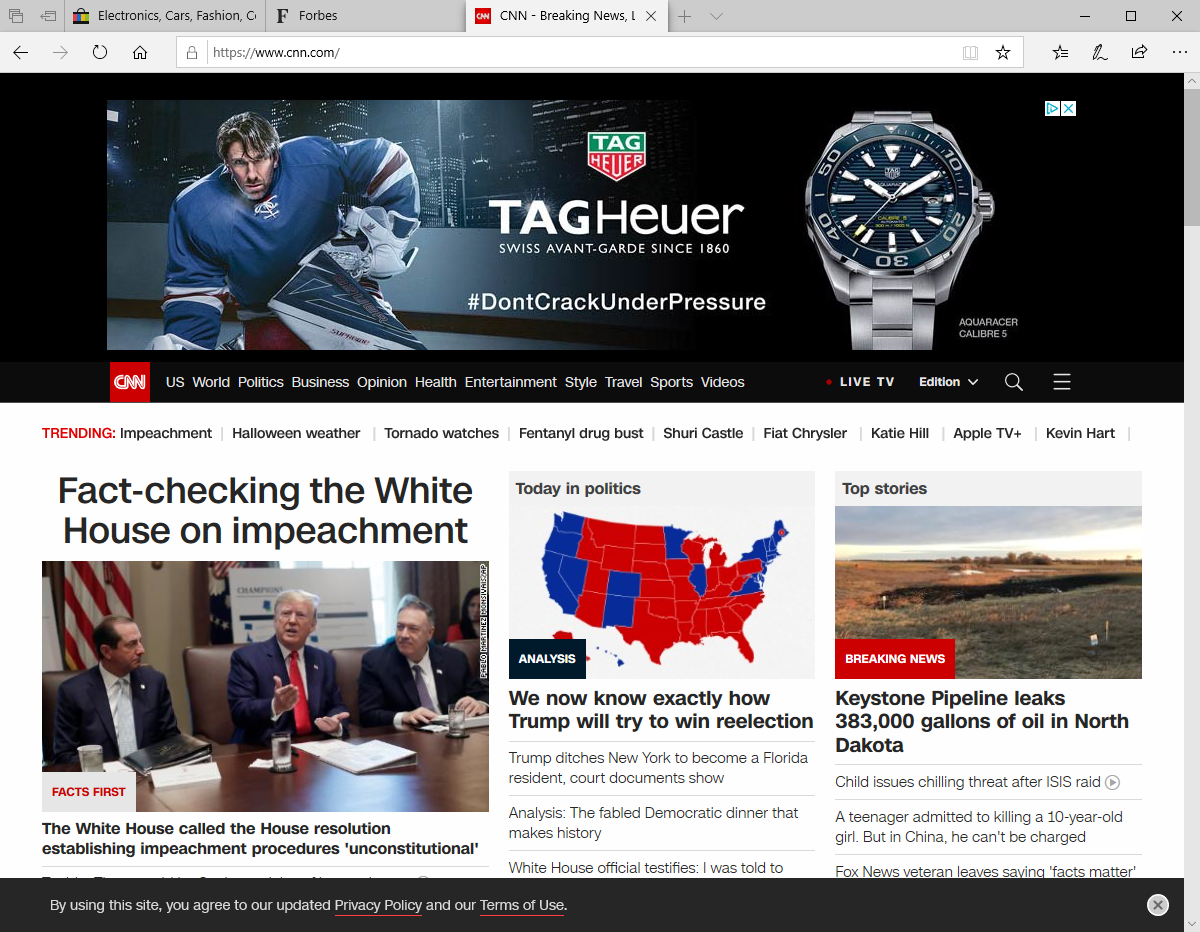
Ads-Blocker
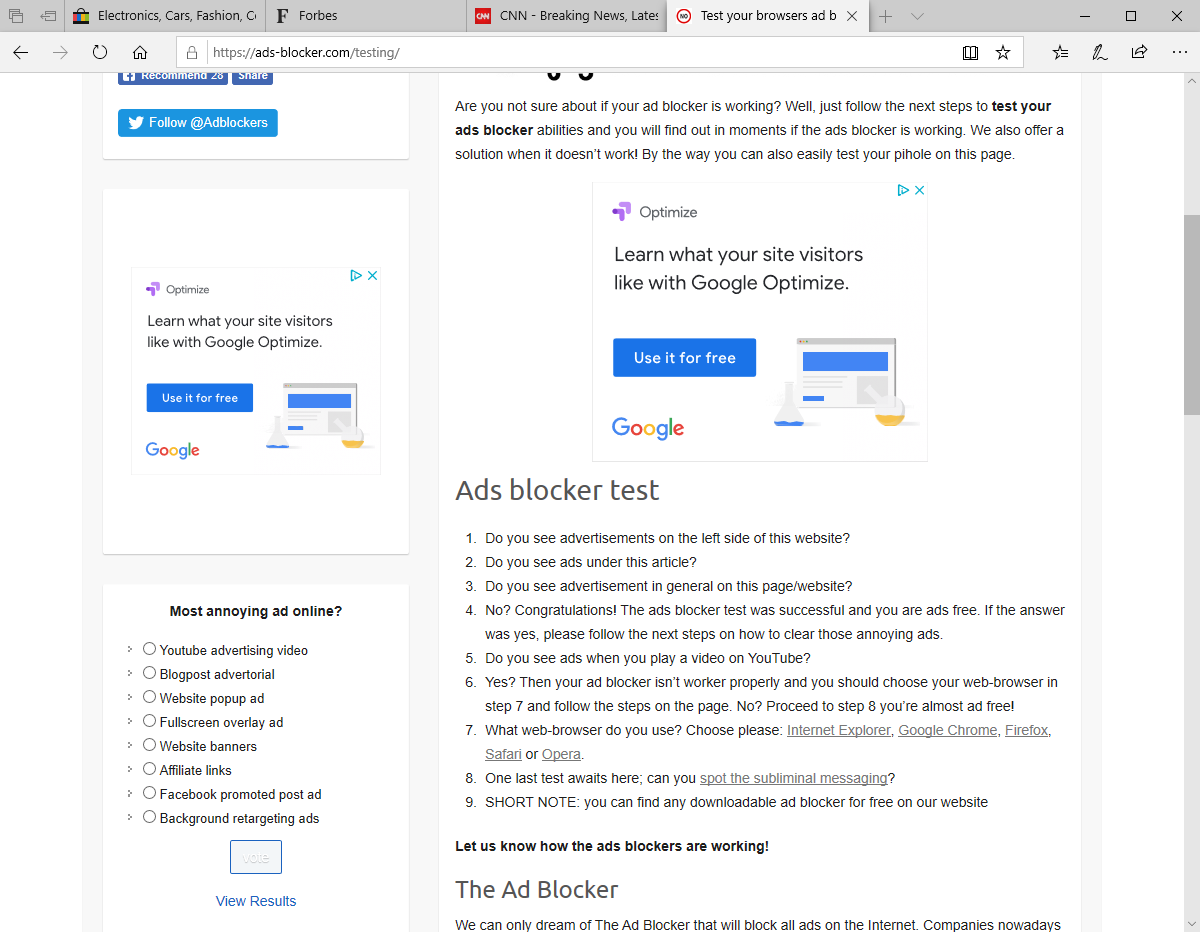
Setup
The next step is to configure the router’s DNS to use AdGuard Home’s DNS servers. AdGuard Home’s Knowledge Base provides the steps to accomplish this:
Open the preferences for your router Usually you can access it from your browser via a URL (like http://192.168.0.1/ or http://192.168.1.1/). You may be asked to enter the password. If you don’t remember it, you can often reset the password by pressing a button on the router itself. Some routers have a specific application which should be already installed on your computer in that case.
Find the DNS settings Look for the ’DNS’ letters next to a field which allows two or three sets of numbers, each broken into four groups of one to three numbers.
Enter our DNS server addresses there
176.103.130.130176.103.130.131
I have a LinkSys WRT32 router and found this under Advanced Settings→Internet Connection Settings.
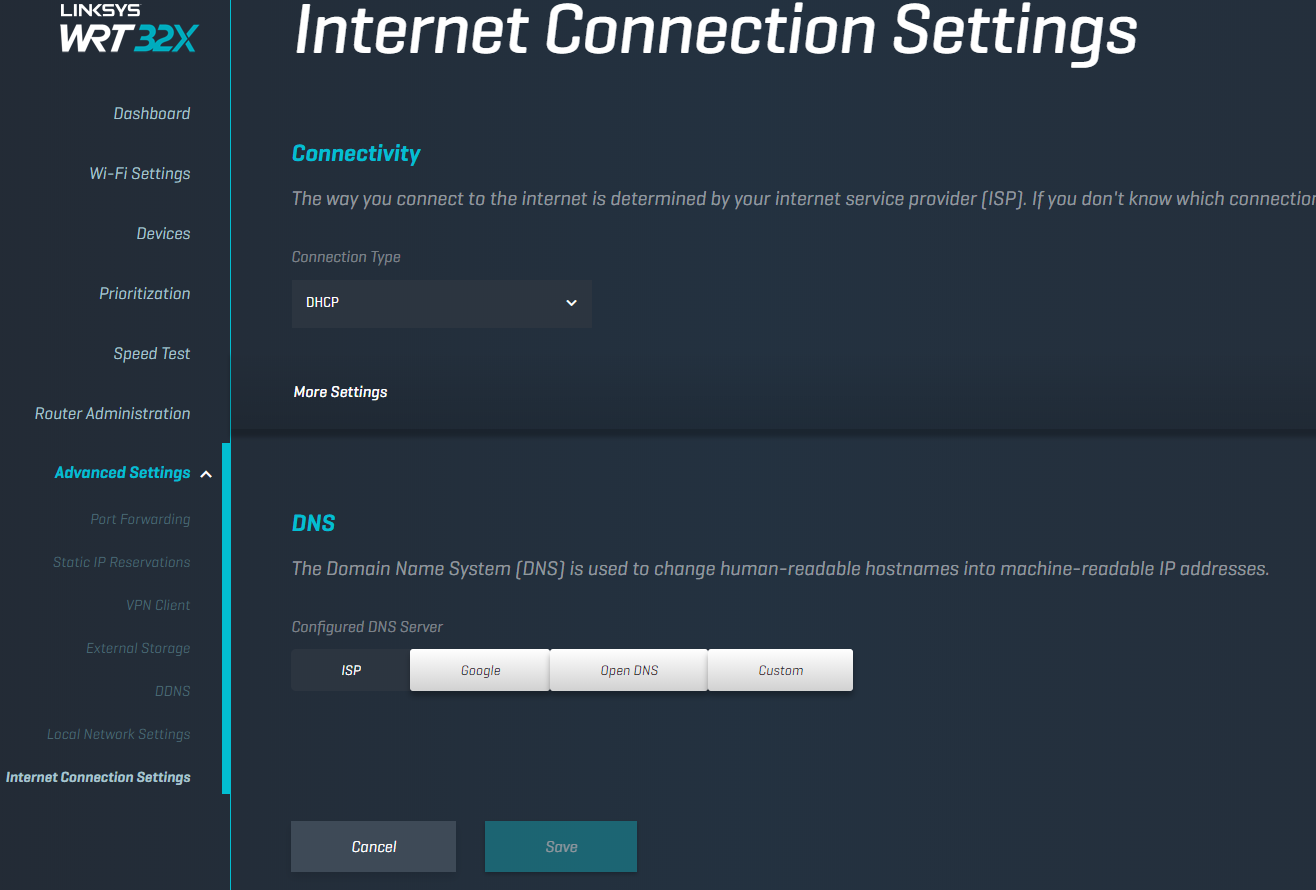
All I had to do was change this to Custom and provide the DNS server addresses.
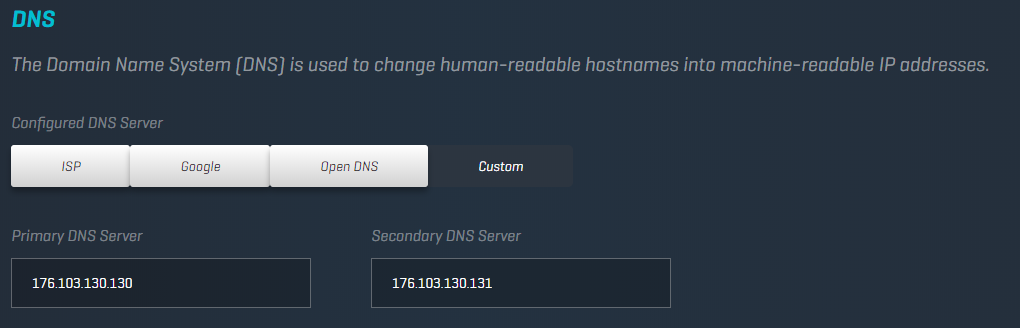
Verification
All that is left to see is how it performs using the same sites as before - using a hard refresh to prevent cached ads from being served.
eBay Verification
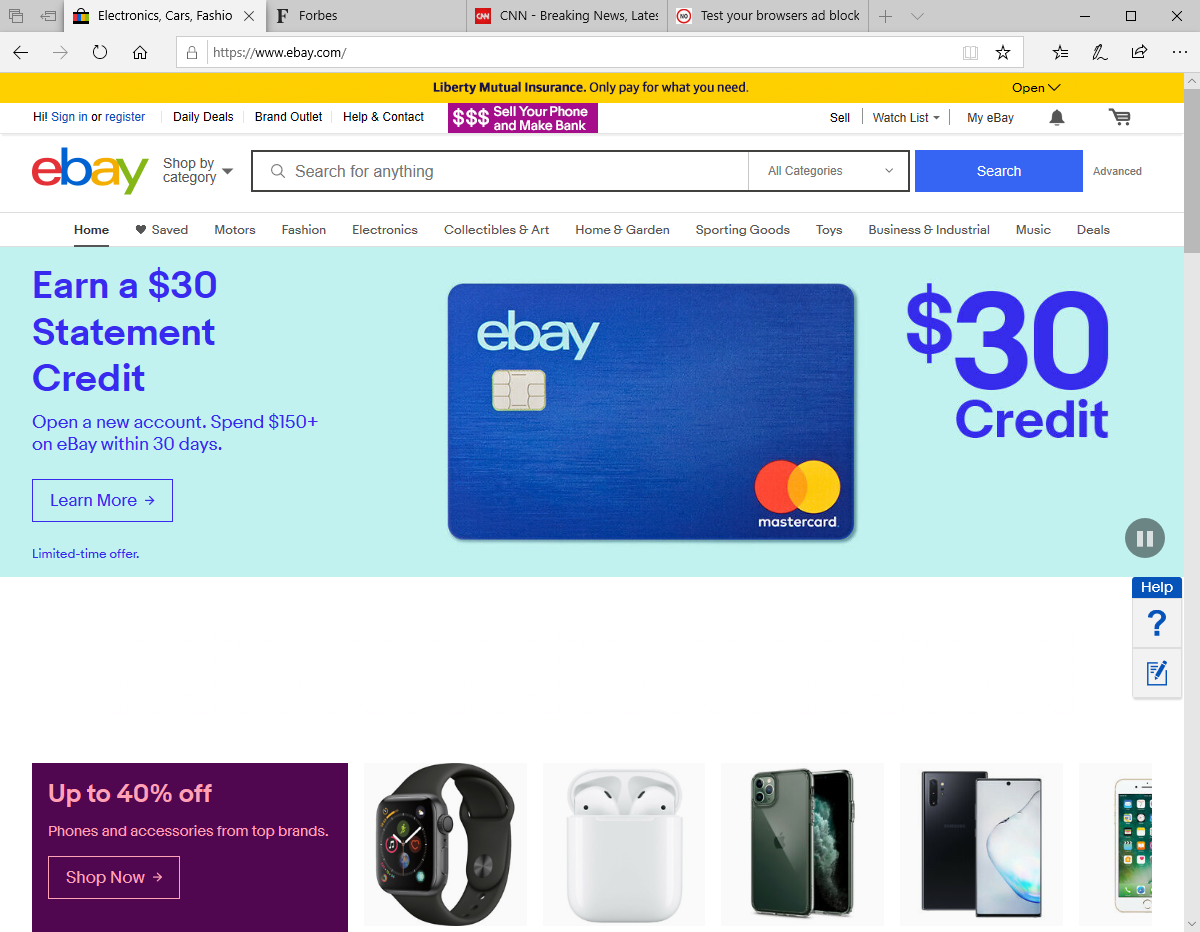
Forbes Verification
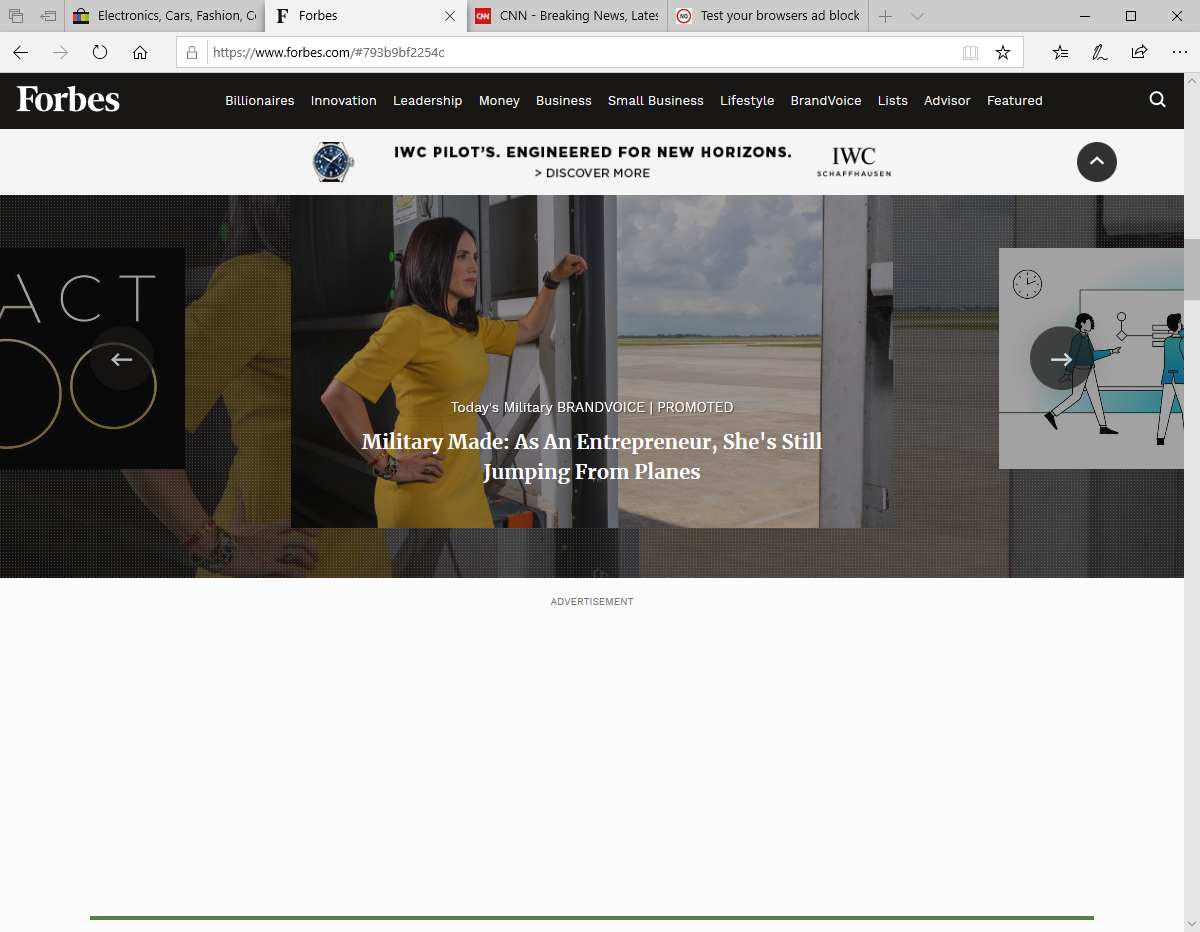
CNN Verification
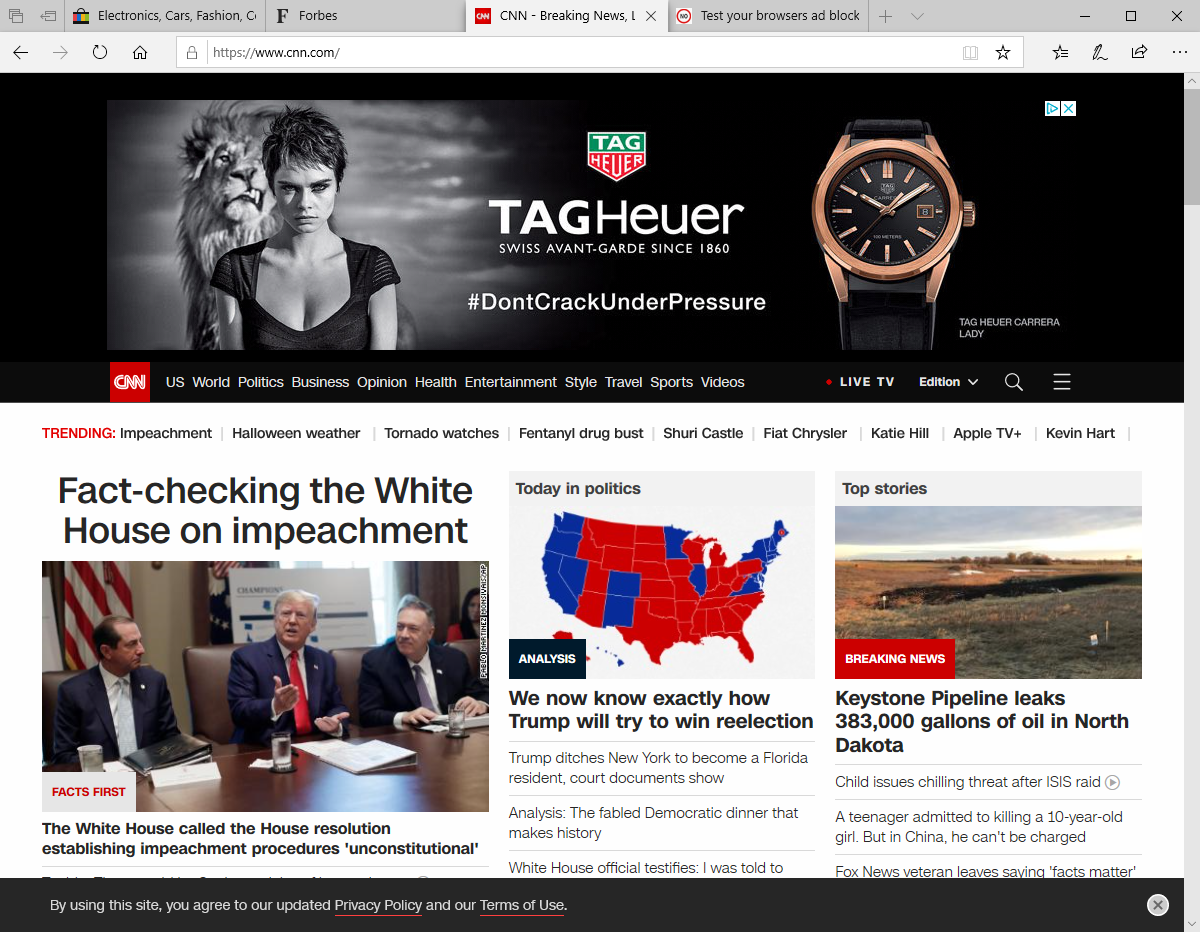
Ads-Blocker Verification
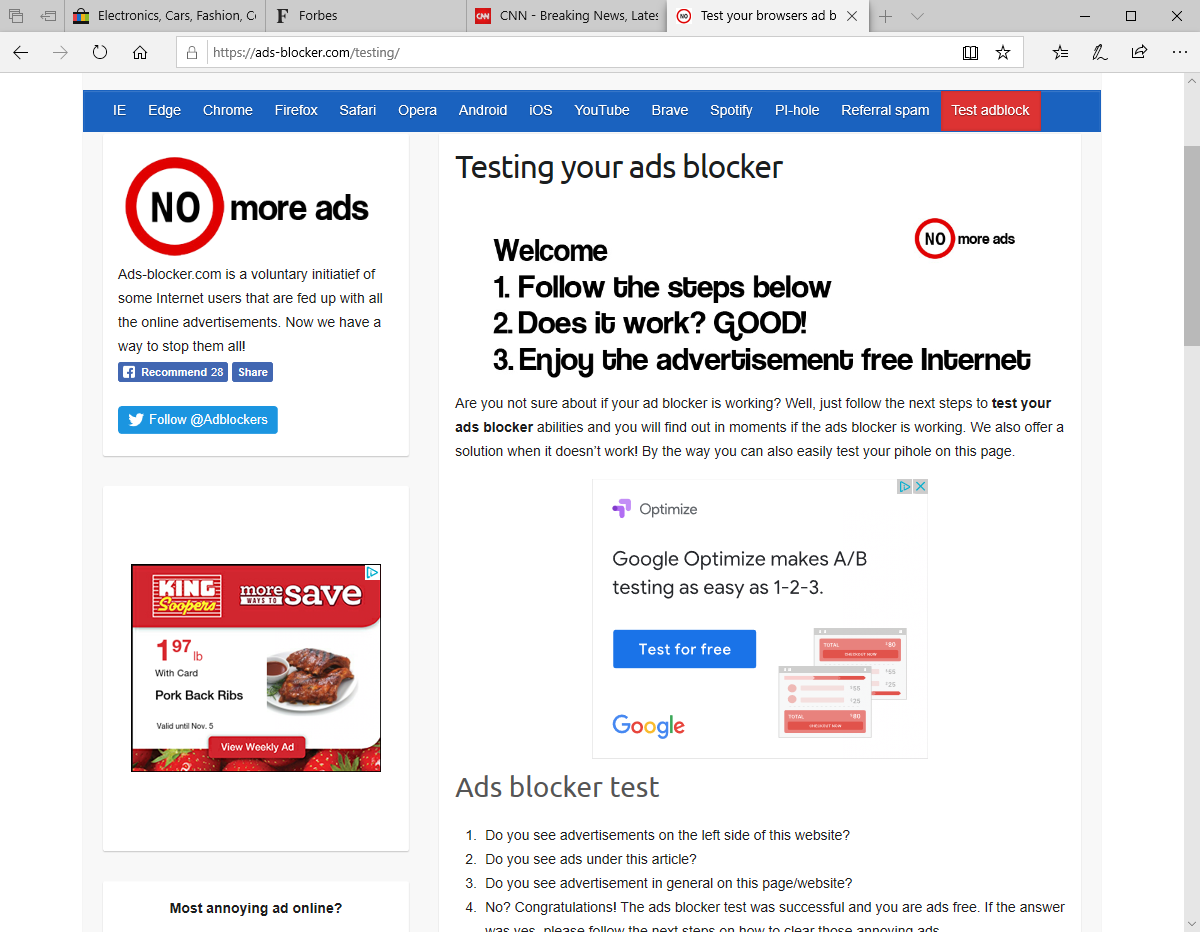
Conclusion
It seems as though some ads are being blocked but I am surprised at how many are still being served. To me, this looks like the ad-blocking lists need to be updated but cannot say for certain without installing it myself.
I still will be loading Pi-Hole or AdGuard Home on my Raspberry Pi as this keeps my data in-house. As much as I love what I have seen of AdGuard Home’s admin dashboard, this experience is not reassuring me of its effectiveness. In the end, the more effective product will be the one I use.